During the upper level closure, we’re providing as many services and items as possible in the lower level gallery, but we know that our mini-library can’t replicate the experience of getting lost in the stacks and serendipitously finding your next great read. We’ve already heard from several of you who miss browsing.
As an alternative, we'd like to offer a couple ways for you to get lost in the virtual stacks. Need a good book to read? Spend some time with NoveList Plus. This online resource contains thousands of recommendations and tools to find a good book. Try their appeal mixer to find a list of books just for you. Once you find a book you want, click “check the library catalog” to find out if the library has it and place a request.
You can also virtually browse the library’s shelves. In the online catalog, if you choose “browse” from the drop down search menu, then select “call number” from the "search by" drop box, you can type in FIC to alphabetically browse the fiction shelves. Want to start in the W’s? Type FIC W. Mysteries by authors whose last names start with M? Type MY M. Audiobooks? Type ABCD. Click "Full Display" to get more info about a book, including reviews. Once you see a book you’d like, click “Place Request” and enter your library card number and password. We’ll get the book for you and notify you when it’s ready.
Don’t forget that your library card also gives you access to thousands of eBooks, eAudiobooks, magazines, music albums, and movies that you can download to your device 24/7. Try 3M Cloud Library, Overdrive, and Hoopla Digital. Please contact us if you have any questions about any of these services or need recommendations.