Going on vacation? Did you know you can suspend your hold requests so that your items don’t come in while you’re gone? If you’ve been waiting a long time for a title or just don’t want to have to re-request items, just suspend your holds until a date of your choosing. Just log into your library account (call us at 472-2300 if you need a password), click on the “my account” tab at the top, then click on “requests.” Scroll down to the bottom of your list and click on “suspend/reactivate all.” Type in the new activation date—usually a day or so before you return should be fine—and click “submit.”
Having trouble? Call us at 472-2300 and we can do it for you!
Just a note: depending on whether the item is available and where it is coming from, items may not arrive the day you return. We do hold all items for five full days. If something comes in and you would like us to hold it a couple of days longer, please call us.