If you search the online catalog, you may have recently noticed that you may now check out Ovedrive and 3M Cloud Library eBooks in the catalog. When you see an eBook you'd like to borrow, just click Check Out, then use the 3M or Overdrive app or website to download the book.
If you would like to search for only the print copy of a book, without the e-book results, try the new search limit in our online catalog. On the main catalog page, click on the “Limit by” drop-down menu and scroll to the bottom of the list to choose “Bedford Books – print only.” With this option, your results will only include traditional print copies of the books you are looking for.